








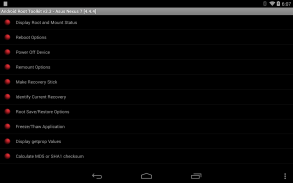



คำอธิบายของ Root Toolkit for Android™
<b>Root Toolkit for Android™</b>
Note: this utility does <b>NOT</b> root your Android™ device--<b>it assumes that your device is already rooted.</b>
I wrote this little root utility for myself to help consolidate and automate some root functions that are available in various other apps, but nowhere all together.
If you have problems or issues with the app, please contact me via <b><a href="mailto:scary.alien@gmail.com">scary.alien@gmail.com</a></b> with as much detail as you can provide.
<b>FEATURES</b>:
<b>* display current root and device state/status</b>
<b>* reboot options (normal, recovery, bootloader)</b>
<b>* power off device</b>
<b>* remount rootfs (/) and/or /system in read-write or read-only mode</b>; note: remount behavior changed in Android™ 4.2 and higher that causes remount effect to not be usable by apps other than the one that initiated the remount
<b>* save (protect) / restore root function</b>; for 4.2 and earlier devices with ext2/3/4 /system partitons; for 4.3 devices, I've implemented Pau Oliva's 4.3+ keeproot.sh functionality; saving root for 5.0+ has not yet been
determined
<b>* freeze (disable) or thaw (enable) an application</b> (use caution when freezing a system app!); see Settings menu to enable display of system apps
<b>* display system (getprop) property values</b>
<b>* calculate an MD5 or SHA1 checksum on any file</b> (navigate to selected file, long-press filename, select desired action)
<b>* options for selected Nexus devices</b>:
<b>-- flash a stock recovery</b>
<b>-- flash various custom recoveries</b>
<b>-- make recovery "stick"</b> (keep stock recovery from overwriting your custom recovery)
<b>-- identify currently installed recovery</b>
<b>* bootloader lock, unlock, status</b> (select Nexus devices: Galaxy Nexus, Nexus 4, Nexus 5, Nexus 7 (2nd gen 2013), Nexus 10)
<b>* small (<25mb) partion backup function</b> now supported in v3.9; note: this is NOT meant as a Nandroid backup replacement, but for use in backing-up small, critical partitions that to assist with device recovery; also note that a restore function is NOT included since the target partition is likely to still be open/mounted; useful for backing-up special partitions like EFS.
<u><b>Warning / disclaimer</b></u>: the author of this app is not responsible for any loss or damage caused by or related to its use.
If you are not comfortable with or knowledgeable about the proper use and functionality of this app, please discontinue its use and uninstall.
<b>If you have any questions or issues, please contact me at <a href="mailto:scary.alien@gmail.com">scary.alien@gmail.com</a></b>.
~~~~~~
<b>PERMISSIONS</b>:
- <b>INTERNET</b> - for downloading recoveries
- <b>WRITE_EXTERNAL_STORAGE</b> - used for saving small partition backups
- <b>ACCESS_SUPERUSER</b> - permission to support interaction with SuperSU (now deprecated)
----------------------------------------------------------------
<b>Android™ is a trademark of Google, Inc.</b>
</div> <div jsname="WJz9Hc" style="display:none"><b> Toolkit รากสำหรับ Android ™
หมายเหตุ:. ยูทิลิตี้นี้ไม่ <b> ไม่ ขุดรากถอนโคนอุปกรณ์ Android ™ของคุณ - <b> มันอยู่บนสมมติฐานว่าอุปกรณ์ของคุณมีรากแล้ว
ผมเขียนยูทิลิตี้รากนี้เล็ก ๆ น้อย ๆ ให้กับตัวเองเพื่อช่วยรวบรวมโดยอัตโนมัติและฟังก์ชั่นรากบางอย่างที่มีอยู่ในแอพพลิเคอื่น ๆ อีกมากมาย แต่ไม่มีที่ไหนทั้งหมดเข้าด้วยกัน
ถ้าคุณมีปัญหาหรือปัญหาเกี่ยวกับ app โปรดติดต่อฉันผ่านทาง <b> <a href="mailto:scary.alien@gmail.com">scary.alien@gmail.com</a> ที่มีรายละเอียดมากที่สุดเท่าที่คุณสามารถให้
<b> คุณสมบัติ :
<b> * จอแสดงผลรากในปัจจุบันและอุปกรณ์รัฐ / สถานะ
<b> * ตัวเลือกการรีบูต (ปกติ, การกู้คืน bootloader)
<b> ปิดอุปกรณ์ *
<b> * rootfs remount (/) และ / หรือ / ระบบในการอ่านเขียนหรือโหมดอ่านอย่างเดียว ; ทราบ: พฤติกรรม remount การเปลี่ยนแปลงใน Android ™ 4.2 และสูงกว่าที่ทำให้เกิดผลกระทบ remount จะไม่สามารถใช้งานได้โดยปพลิเคชันอื่น ๆ กว่าที่ริเริ่ม remount ที่
<b> * บันทึก (ป้องกัน) / เรียกคืนการทำงานราก ; 4.2 และก่อนหน้านี้อุปกรณ์ที่มี partitons ext2 / 3/4 ดาว / ระบบ 4.3 อุปกรณ์ที่ผมได้ดำเนินการการทำงาน 4.3+ keeproot.sh โป Oliva ของ; ประหยัดราก 5.0 ขึ้นไปยังไม่ได้รับ
แน่นอน
<b> * แช่แข็ง (ปิดการใช้งาน) หรือละลาย (เปิดใช้งาน) การประยุกต์ใช้ (ใช้ความระมัดระวังในการแช่แข็งระบบแอพพลิเค!); ดูเมนูการตั้งค่าเพื่อเปิดใช้งานการแสดงผลของระบบปพลิเคชัน
<b> * ระบบการแสดงผล (GetProp) ค่าทรัพย์สิน
<b> * คำนวณ MD5 หรือ SHA1 การตรวจสอบในไฟล์ใด ๆ (นำทางไปยังไฟล์ที่เลือกยาวกดชื่อไฟล์เลือกการกระทำที่ต้องการ)
<b> * ตัวเลือกสำหรับการเลือกอุปกรณ์ Nexus :
<b> - แฟลชการฟื้นตัวของหุ้น
<b> - แฟลชกลับคืนกำหนดเองต่างๆ
<b> - ให้กู้คืน "ติด" (เก็บกู้คืนหุ้นจากการเขียนทับกู้คืนของคุณเอง)
<b> - ระบุการกู้คืนที่ติดตั้งอยู่
<b> * ล็อค bootloader, ปลดล็อก, สถานะ (เลือกอุปกรณ์ Nexus: Galaxy Nexus, Nexus 4, Nexus 5 Nexus 7 (2 Gen 2013), Nexus 10)
<b> * ขนาดเล็ก (<25MB) ฟังก์ชั่นการสำรองข้อมูล partion ได้รับการสนับสนุนในขณะนี้ใน v3.9; หมายเหตุ: นี่คือไม่ได้หมายแทนการสำรองข้อมูล Nandroid แต่สำหรับการใช้งานในขนาดเล็กพาร์ทิชันที่สำคัญสำรองที่จะให้ความช่วยเหลือกับการกู้คืนอุปกรณ์; นอกจากนี้ยังทราบว่ามีฟังก์ชั่นเรียกคืนไม่รวมตั้งแต่พาร์ทิชันเป้าหมายมีแนวโน้มที่จะยังคงเปิด / ติดตั้ง; มีประโยชน์สำหรับการสำรองพาร์ทิชันพิเศษเช่น EFS
<u> <b> คำเตือน / ข้อจำกัดความรับผิดชอบ : ผู้เขียนของ app นี้จะไม่รับผิดชอบต่อความสูญเสียหรือเสียหายที่เกิดจากหรือเกี่ยวข้องกับการใช้งาน
ถ้าคุณไม่สะดวกหรือความรู้เกี่ยวกับการใช้ที่เหมาะสมและการทำงานของ app นี้โปรดยุติการใช้และถอนการติดตั้ง.
<b> หากคุณมีคำถามหรือปัญหาใด ๆ โปรดติดต่อเราได้ที่ <a href="mailto:scary.alien@gmail.com">scary.alien@gmail.com</a>
~~~~~~
<b> สิทธิ์ :
- <b> อินเทอร์เน็ต - สำหรับการดาวน์โหลดกลับคืน
- <b> WRITE_EXTERNAL_STORAG E ที่ - ใช้สำหรับการบันทึกสำรองข้อมูลพาร์ทิชันขนาดเล็ก
- <b> ACCESS_SUPERUSER - รับอนุญาตให้การสนับสนุนการมีปฏิสัมพันธ์กับ SuperSU (เลิกตอนนี้)
-------------------------------------------------- --------------
<b> Android ™เป็นเครื่องหมายการค้าของ Google, อิงค์. </b>
</b></b></b>
</b>
</b>
</b></u>
</b>
</b>
</b></b></b></b>
</b>
</b>
</b>
</b>
</b>
</b>
</b>
</b>
</b>
</b>
</b>
</b></b>
</b></div> <div class="show-more-end">









